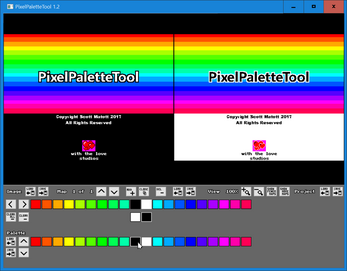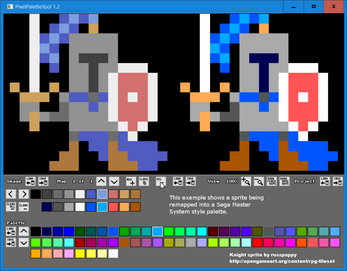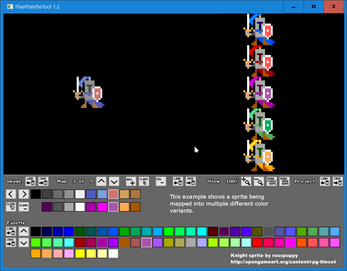PixelPaletteTool
A downloadable tool
PixelPaletteTool v1.93 - Release Notes
02/05/2022
System Requirements:
Windows PC
Microsoft .NET Framework vers 4.0 (or better)
OpenGL 3.0 Compatible Video Card
Nvidia GeForce 8000 series or better
Ati Radeon HD 2000 series or better
Intel HD 4500 or better
You can check specific cards at:
http://en.wikipedia.org/wiki/Comparison_of_Nvidia_graphics_processing_units
http://en.wikipedia.org/wiki/Comparison_of_AMD_graphics_processing_units
http://en.wikipedia.org/wiki/Comparison_of_Intel_graphics_processing_units
100mb Free Hard Drive Space
Mouse
Keyboard
Description -
PixelPaletteTool is a tool for swapping the colors in an image.
It can be used to convert an image from one palette to another, or to create multiple color variants of an image.
PixelPaletteTool has both a GUI and command line mode.
The command line mode is limited to performing a single palette swap using a swap set file (previously created and saved via the PixelPaletteTool GUI) OR automatically mapping an image to a palette.
Command line usage:
usage: PixelPaletteTool.exe -i infile -o outfile [-s swap_file | -p palette_image]
commands:
-s swap_file - Swap colors in infile according to color mapping data in swap_file
-p palette_image - Automatically map colors in infile to palette in palette_image using CIE color distance.
notes:
swap_file should be a color swap file previously constructed in PixelPaletteTool GUI.
palette_image should be an image file, palette is extracted by scanning all RGB values in the image.
Supported image formats are PNG, BMP, JPEG.
Running with no arguments will launch PixelPaletteTool GUI
GUI Controls -
GUI controlled by the mouse.
middle mouse button - panning
scroll wheel - zoom in/out
space + mouse - panning
shift - enable alternate button functions
Keyboard Shortcuts -
l - load image
s - save image
p - load palette from image file
b - set background color
up/down - zoom in/out
left/right - prev/next start color in image palette
Notes:
Color palette swatches (under 'Palette'):
The color for the current selection is outlined in white.
Unused colors are outlined in black.
Used colors have no outline.
Known Issues:
Window sometimes doesn't respond to clicks on title bar or window frame.
(Try clicking off window then directly onto the title bar.)
Change Log:
v1.93 - 02/05/2022
- Fixed crash bug when loading 8bpp indexed images with non-square dimensions (height!=width).
v1.92 - 07/21/2021
- Fixed crash bug when loading 4bpp indexed images (16 color index palette).
- Fixed issue (garbled pixels) with odd sized RGB images (ex. 61x97 RGB (3bpp)).
- Added support for indexed images with alpha channels (GIF format only!).
v1.90 - 07/09/2021
- Palettes loaded in correct order from indexed color images.
- Added +/- keyboard shortcuts for zoom in/out.
- Added option for 1:1 color mapping (useful for quickly mapping image from one index palette to another)
- hold shift and press '1:1 MAP' button to use (replaces 'AUTO MAP' button)
- maps image color 1 to palette color 1, image color 2 to palette color 2, and so on...
- colors are mapped in order they are displayed (so moving colors in image palette or map palette will affect 1:1 mapping order)
v1.81 - 06/12/2021
- When saving output as a series of images, the saved images are now named with the format:
- 'selected_filename_map_XX.EXT' where XX is the map number and EXT is the file extension of the selected file (default is png).
Fixed bug where program would crash if user canceled 'Save Palette As Image..' dialogue.
v1.80 - 05/05/2021
Added option for saving output as a series of images.
- Images saved as 'selected_filenameXX.EXT' where XX is the map number and EXT is the file extension of the selected file (default is png).
Added ability to re-order maps.
- hold shift and press map up/down buttons to shift current map up/down.
Added slight border between preview images.
v1.75 - 08/28/2020
Added toggle for saving output image with color maps spaced horizontally or vertically.
v1.70 - 06/29/2020
Auto map command added to command line mode.
Auto color mapping switched to CIE2000 color difference algorithm (many thanks to William Thompson for the code for this!).
Bug fix: Buttons and color picking interface no longer respond to clicks from middle or zoom buttons.
Bug fix: Transparent pixels (alpha < 255) ignored when extracting palette from an image.
v1.65 - 06/27/2020
Command line mode added.
v1.6 - 06/25/2020
'Auto Map' button added -> automatically picks mapping for unmapped colors based on CIE Color Distance calculation.
v1.51 - 06/04/2019
HEX values also displayed for Selection and Map colors.
Bug fix - Map color properly displayed when selecting by clicking on swap color first (reverse color selection).
GameBoy palette added to included palettes.
v1.5 - 02/03/2019
Added option to change background color (default is black).
Separate initial paths maintained for save/load image/palette/project file browsers.
(Previously, all save/load file browsers used same initial path variable)
Added a small selection of useful palettes to project distribution,
these can be found in the 'palettes' subfolder of the install folder.
Load palette dialog defaults to starting in '[INSTALL_PATH]/palettes'.
Colors with alpha values less than 255 removed from palettes.
Only unique colors loaded from images/palettes (roll back of previous and broken support for indexed images/palettes).
Support added for reverse color selection (clicking swap color and then match color.)
v1.3 - 01/09/2018
One-to-One mouse panning added.
Middle mouse button move added.
Mouse wheel zoom added.
Zoom fit feature added.
v1.20 - 07/24/2017
Save/Load project feature added.
Save Palette image feature added.
View Zoom/Pan features added.
Rearrange palette swatches feature added.
Preserve palette order when loading indexed format images.
v1.00 - 07/14/2017
First release.
PixelPaletteTool is Copyright Scott Matott 2017-2020. All rights reserved.
Art from the following works was used in the creation of this tool.
Modifications were made.
A package of 8-bit fonts for Grafx2 and Linux by usr_share
https://opengameart.org/content/a-package-of-8-bit-fonts-for-grafx2-and-linux
Used under terms of the CC0 license.
Mouse Pointer Sprite by qubodup
http://opengameart.org/content/simple-light-graysacle-cursors-16x16
Used under terms of the CC0 license.
This software uses the zlib and libpng libraries by Jean-Loup Gailly and Mark Adler.
This software is based in part on the work of the Independent JPEG Group.
This software uses the SDL and SdlDotNet libraries under terms of the GNU LGPL license, see bin/Readme-SDL.txt and bin/LGPL-License.txt for details.
This software uses the OpenTK library under terms of the OpenTK license, see bin/OpenTK-License.txt for details.
| Status | Released |
| Category | Tool |
| Rating | Rated 5.0 out of 5 stars (10 total ratings) |
| Author | with the love studios |
| Tags | Pixel Art |
Download
Install instructions
Download and run the installer exe.
It is recommended that you uninstall any previous version of PixelPaletteTool before updating to a new version.
System Requirements:
Windows PC
Microsoft .NET Framework vers 4.0 (or better)
OpenGL 3.0 Compatible Video Card
Nvidia GeForce 8000 series or better
Ati Radeon HD 2000 series or better
Intel HD 4500 or better
You can check specific cards at:
http://en.wikipedia.org/wiki/Comparison_of_Nvidia_graphics_processing_units
http://en.wikipedia.org/wiki/Comparison_of_AMD_graphics_processing_units
http://en.wikipedia.org/wiki/Comparison_of_Intel_graphics_processing_units
100mb Free Hard Drive Space
Mouse
Keyboard
Development log
- Pixel Palette Tool v1.92 ReleasedJul 21, 2021
- Pixel Palette Tool v1.90 ReleasedJul 09, 2021
- PixelPaletteTool v1.81 ReleasedJun 13, 2021
- Pixel Palette Tool v1.80 ReleasedMay 05, 2021
- PixelPaletteTool v1.70 releasedJun 29, 2020
- PixelPaletteTool v1.51 ReleasedJun 05, 2019
- PixelPaletteTool 1.3 ReleasedJan 02, 2018